Turn your Discord server into a stock market
Buy and sell shares of channels in your server as if they were companies. When messages are sent in a channel, the stock price rises! Earn your fortune by betting on social trends in your community.
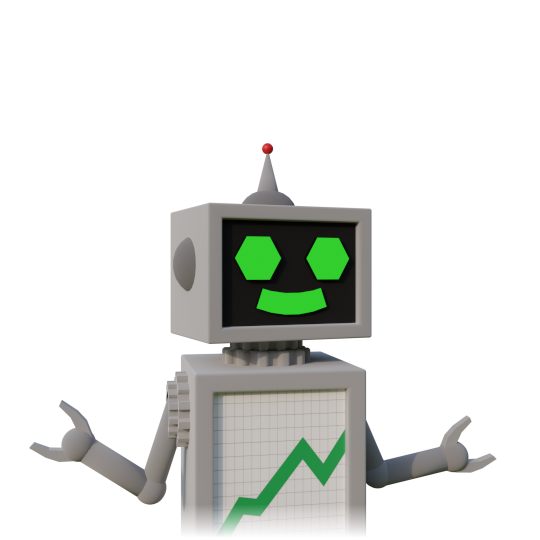
🎯 Buy and sell shares of your favourite channels
All players start with $100,000 to invest as they please. Buy the channels you think will be popular, then watch the trends and sell at just the right moment to cash out.
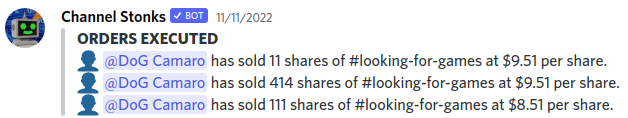
📈 Channel prices go up when your members are active
Whether your members are sharing memes, hanging out in voice or reacting to messages, Channel Stonks will watch your channels and adjust the stock price to reflect how busy they are.
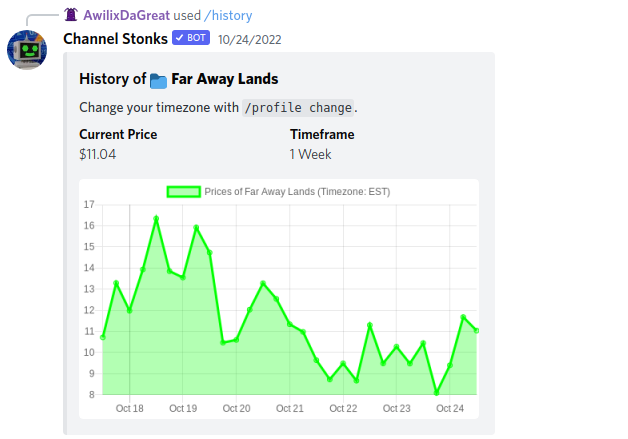
💰 Monitor your investments
Track your portfolio's performance in real-time. If you make the right investments, you can watch your wealth grow. Share your portfolio with the server to show off to your friends!
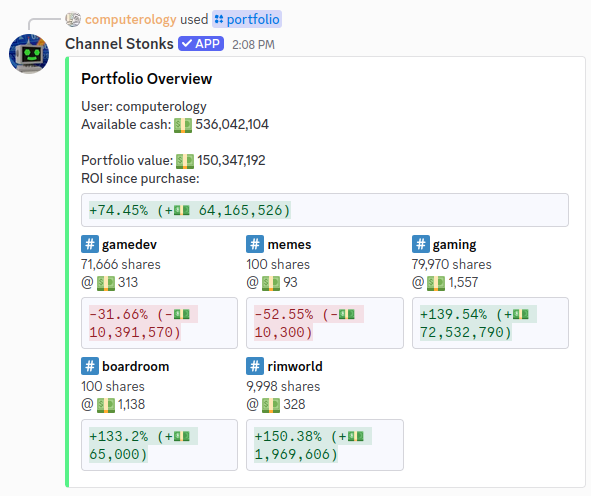
...and lots more!
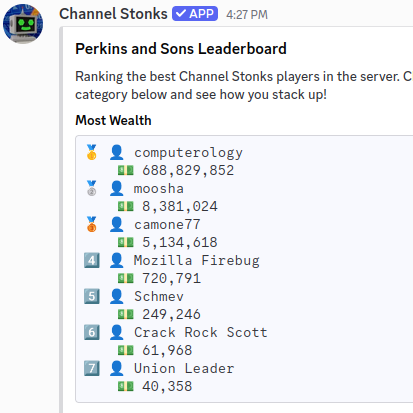
🏆 Leaderboards
Who's in the lead? See how your wealth stacks up to other server members.
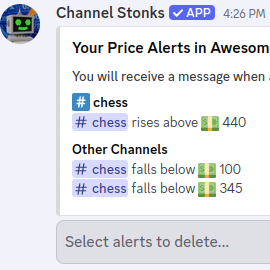
📫 Alerts
Get notified whenever a channel rises above or drops below a certain price.
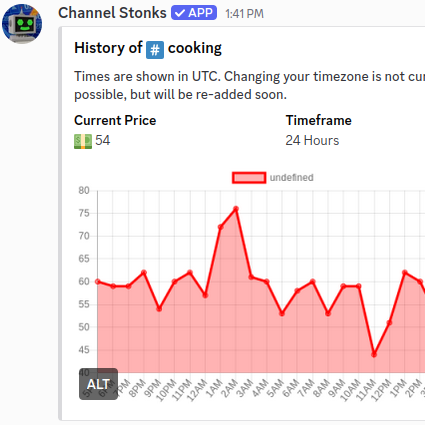
📈 Charts
View the price history of a channel to understand the trends and make predictions.
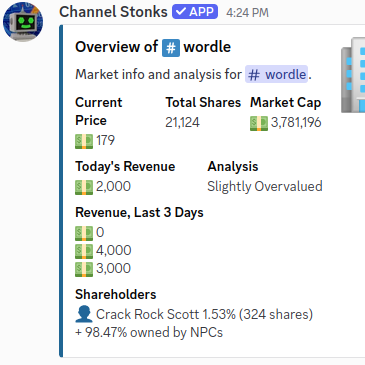
🔎 Analysis
See detailed financial info about each channel to make an educated decision.
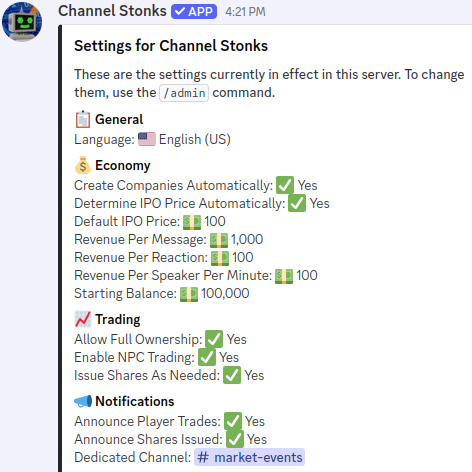
⚙️ Customization
Lots of settings to perfect your economy. RP servers can manually edit stock prices.
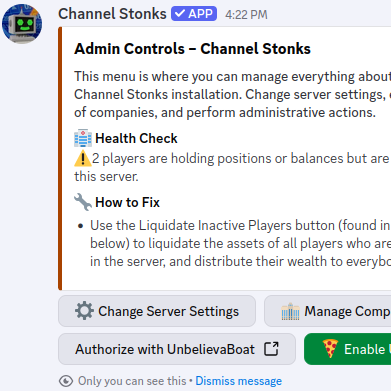
🍕 UnbelievaBoat
Connect to your UnbelievaBoat economy to transfer funds between both bots.
"The best stock market simulation game on discord, by far."
- halfvoid
"Very good bot for community engagement, as well as motivation to be active in discord. The creator is very responsive, friendly, and helpful. I highly recommend giving this bot a look."
- awilixdagreat
"I LOVE IT, I HAVE BEEN LOOKING FOR SMT LIKE THIS BUT EVERYTHING ELSE IS BASED ON REAL STOCKS."
- _ganio
Premium Stonks
Support the bot and get extra features!
📣
Unlimited Alerts
Set as many price alerts as you want, for as many channels as you want.
🗓️
Permanent History
See what your channels were worth weeks and months ago, instead of just the last 24 hours.
🔊
Voice Channels
Buy shares in every supported channel, not just text channels.
